
5 Tips and tricks for writing your master’s thesis
Recently, master’s and bachelor’s students started their degree projects. Some of us are abroad while others stayed in Stockholm. I am currently working on childhood cancer, neuroblastoma with a fantastic research group at the Department of Women’s and Children’s Health, KI.
During my bachelor’s degree project, I encountered difficulties with writing my thesis. *procrastinator alert* I wish I knew about certain tools that could have improved my writing process. It would have made my life much easier. But that’s alright, we make mistakes and learn! ?
Writing your thesis takes time since you keep redrafting your document until you submit a paper that both you and your supervisor are happy with. Each person has a different method of writing. Some prefer to start writing after finishing the experiments while others divide the sections throughout the whole period of the project. I personally recommend writing the introduction and methods in the beginning since you already know the project’s description and techniques.
Here are some of the useful tools that you can use for your thesis:
Create a time plan
I started using Google Calendar with my current research group where we share our schedules. We include journal clubs, experiments, seminars, and meetings. You might have a slow start with your project, but it’s normal when you begin learning about a new field or new laboratory technique.

Useful referencing tools
I decided to start using Mendeley for this project. It helps with referencing and saves all papers related to your thesis. You can search for specific keywords and highlight important sections of the articles. Another good alternative I heard of is Zotero which is good for citing articles. Another option for referencing is EndNote (not free). Adobe Acrobat is also a great software for highlighting texts and adding comments on papers.

Grammar and plagiarism check
It is essential to perform a spelling check, grammar check, and plagiarism check before submitting the paper. You do not want to go through complications before graduating. KI sends all assignments written by students to Urkund (i.e checks for plagiarism). I enjoy using Grammarly because it provides tailored writing suggestions based on your goals and audience and a plagiarism check.

Illustrations and diagrams
Microsoft PowerPoint is hands down the best free software for creating illustrations or combining different (fluorescent) images. One technique I learned is to create one slide of a figure you created. Then, download it as pdf, and then convert it to jpeg for the best resolution. Microsoft Excel is a great software for generating graphs, heatmaps, and tables. There is Draw.io that builds diagrams and illustrations, and you can save them on your Google Drive.
Adobe Illustrator is one of the best graphic design software for creating detailed professional images, but it is not for free. To make elegant figures of your data analysis such as bar charts and curves, Graphpad Prism is a favourite among the majority of scientists. Since you can get a one-month free trial, I recommend downloading it on your laptop one month prior to your thesis’s deadline. R program is free software that is great for statistical analysis and generating graphs.
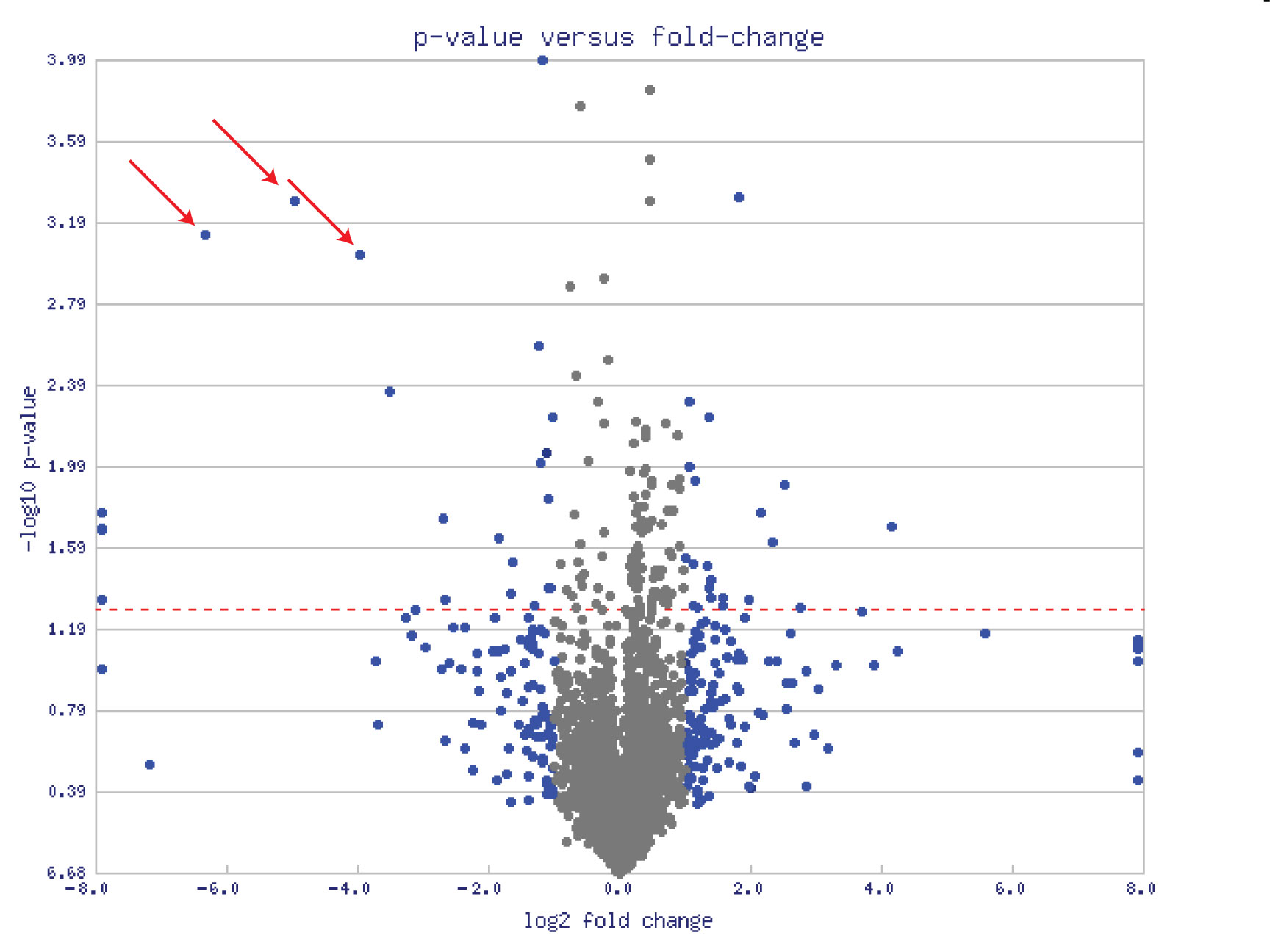
Essential workshops
There are Open Workshop Series by the University Library (KIB) at KI which helps students with referencing and academic writing. Keep an eye out for events and workshops given not only in your university library but also in other libraries such as KTH library and SU library. Medicore student union (Medical magazine) also offers photoshop workshops to KI students. There are other schools that offer courses on how to use Adobe Illustrator.
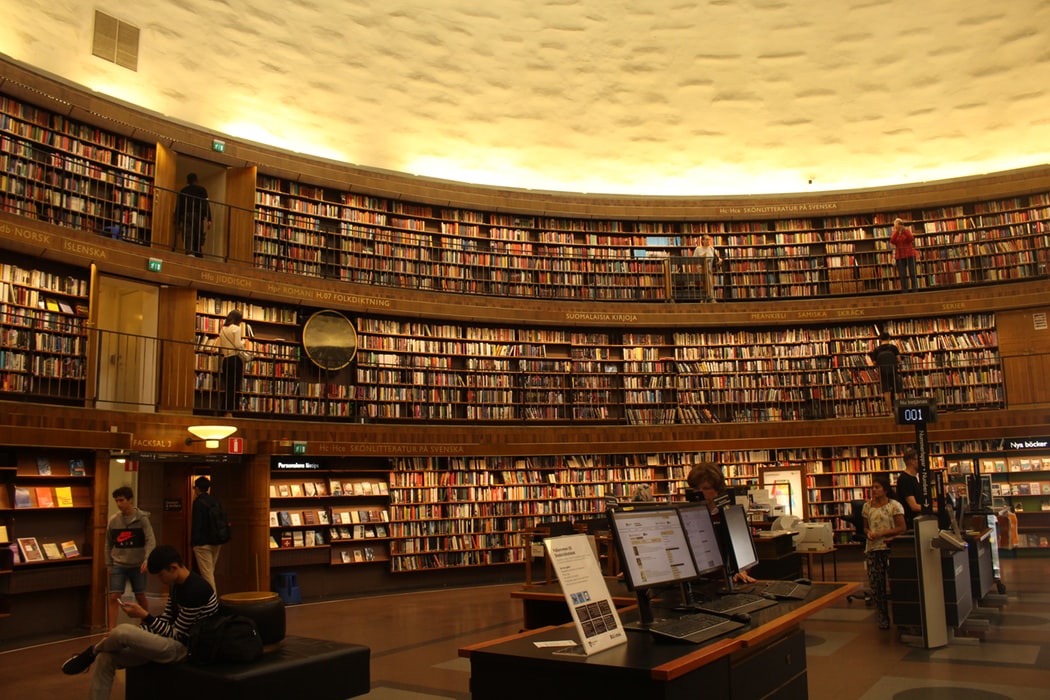
e-mail: sara.abu.ajamieh@stud.ki.se
LinkedIn: Sara Abu Ajamieh
-
It was really hard to complete thesis paper on time. The post you shared here really helped a lot…
Research Paper Writing Services -
Endnote Online is a free software for KI students! It’s only the download version that comes with a cost.
At the University Library we can help out with mainly Endnote Online and Zotero.
Great blog post!
4 comments